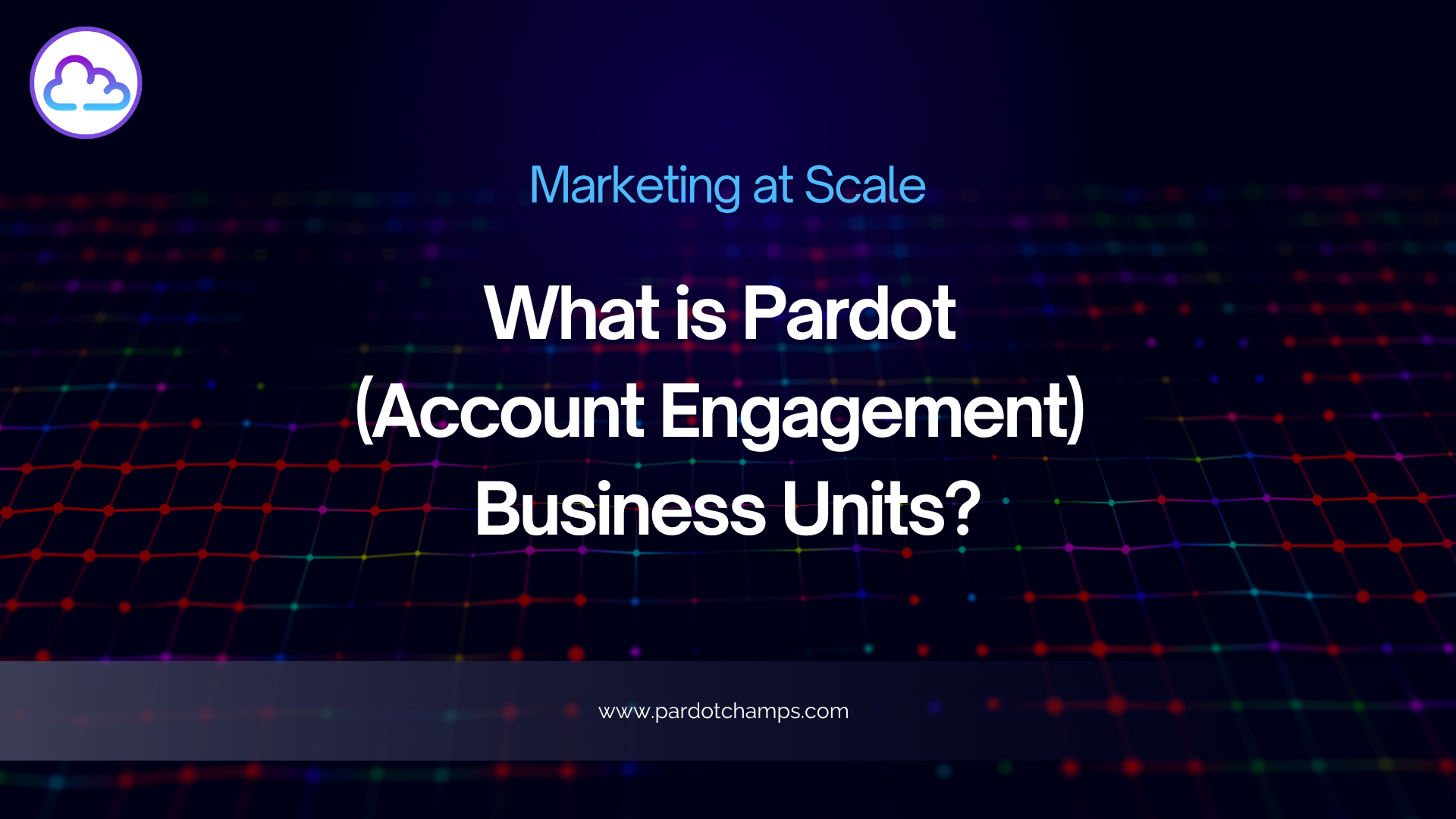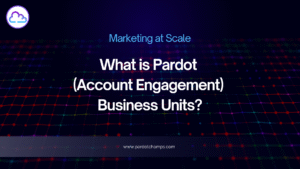Streamline multi-brand or multi-region marketing with Account Engagement Business Units. Learn how separate databases within a single Account Engagement account bring clarity, control, and targeted execution—without overlap or confusion.
When you’re managing marketing for different brands or regions, things can quickly get complicated if everything is handled in one shared space. Pardot Business Units solve this by creating separate databases within a single Account Engagement (Pardot) account.
Each business unit gets its own area to manage prospects, campaigns and assets without any overlap. This setup keeps everything organized, avoids confusion and makes it easier to deliver targeted, effective marketing for each part of your business.
What are Account Engagement (Pardot) Business Units?
Account Engagement (Pardot) Business Units are separate and independent databases within a single Account Engagement (Pardot) account. They allow organizations to manage marketing efforts for different brands, regions and products without mixing data. Multiple Business units available only in Pardot Advanced and Premium editions.
How to create Account Engagement Business Unit?
1.Go to Setup in Salesforce.
2.In the Account Engagement section, click on Business Unit Setup.
3.Click New Business Unit.
4.Enter the Business Unit Name.
5.Select the Salesforce User who will be the Admin.
6.Click Save to create the Business Unit.
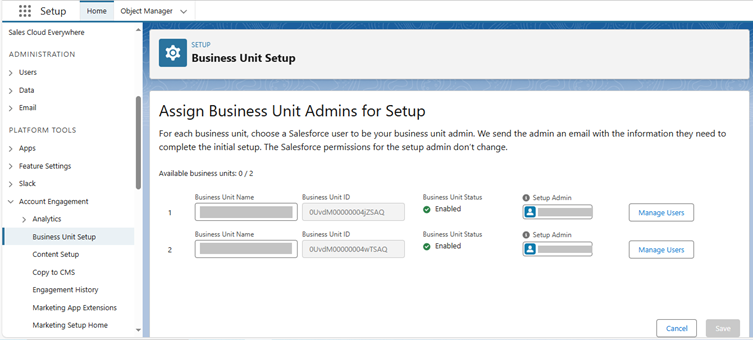
Considerations
1.Once a Business Unit is created, it cannot be deleted.
2. The Business Unit name cannot be changed after setup.
3. Account Engagement Business Units are available only in the Account Engagement Advanced &Premium editions.
4.Tracker domains cannot be shared.
5.Create unique Salesforce Campaign Record Types for each Business Unit. Use a clear and consistent naming convention to easily distinguish campaigns belonging to different Business Units.
Users
Before implementing a Business Unit, I recommend setting up Salesforce User Sync. This determines which Business Unit each user can access and aligns their permissions with the appropriate Account Engagement role.
Account Engagement Settings→ Connector → Edit the connector →User sync
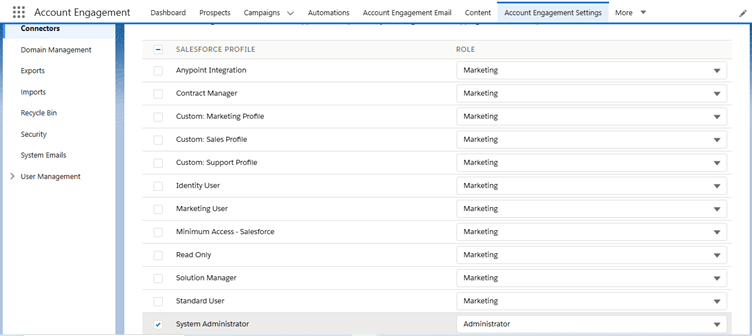
Account Engagement roles can be assigned differently for the same user across multiple Business Units. This means a user can have a role, such as Administrator, in one Business Unit and a different role, like Sales Manager, in another Business Unit, while using the same Salesforce profile.
If a user has access to multiple Business Units, they can switch between them using the Business Unit Switcher.
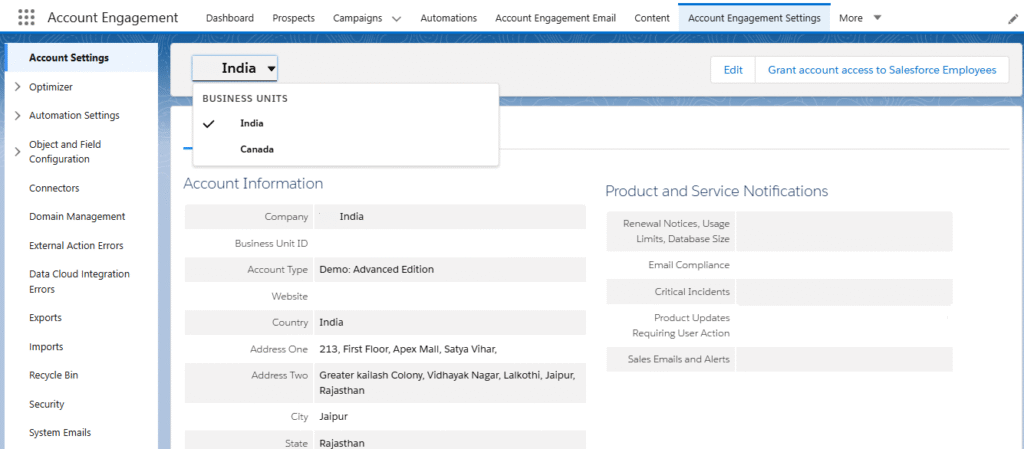
Marketing Data Sharing Rules
Each Account Engagement Business Unit is designed to operate independently, syncing only with the Salesforce data it is permitted to access. Marketing Data Sharing rules play a key role in defining these boundaries. These rules allow you to control and filter the data each Business Unit can access, ensuring a clear separation between different areas of your business.
How to create MDS rule
1.Go to Account Engagement Settings and click Connector
2. Find your existing connector and click Edit.
3.Select the Marketing Data Sharing Tab and edit the criteria for object
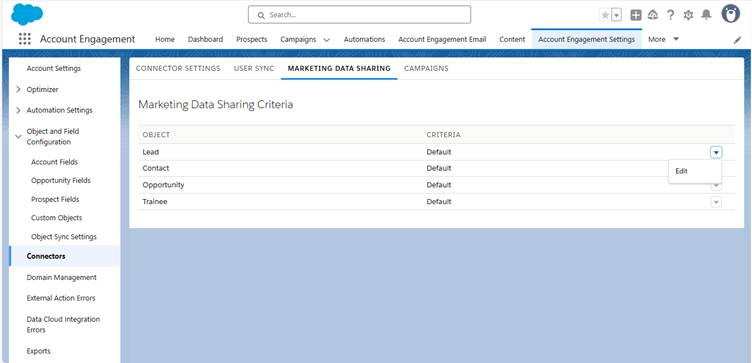
4.Set the criteria by using explicit rule
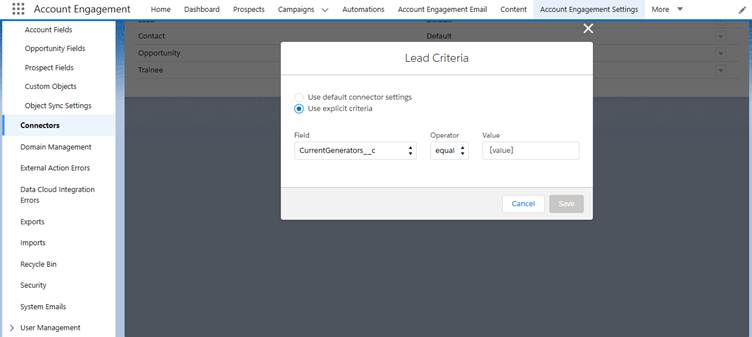
5. You should create Marketing Data Sharing (MDS) rules for both Leads and Contacts to keep them aligned. This is important because when a Lead is converted into a Contact, mismatched rules can cause sync issues and the associated prospect should be archived in Account Engagement.
6. If you have multiple business units, you must add criteria for both leads and contacts in each business unit.
7. You can assign one rule per object and each rule must be based on a Salesforce field.
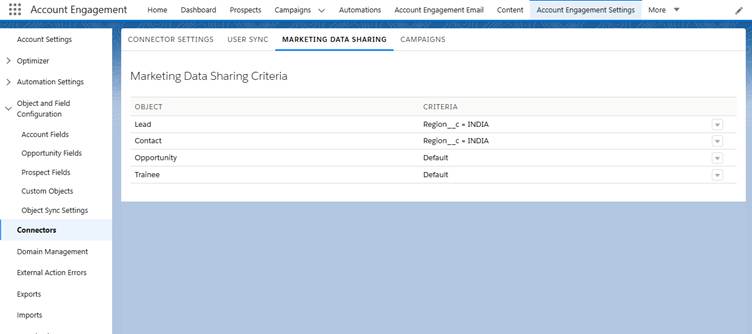
Note: The field you choose for Marketing Data Sharing (MDS) rule cannot be mapped to an Account Engagement field.
Closing Note
Implementing Pardot Business Units is a game-changer for organizations managing multiple brands, regions, or product lines. It brings structure, control, and clarity to complex marketing operations—allowing each team to operate independently, yet within a unified Salesforce ecosystem. From setup to user roles and Marketing Data Sharing (MDS) rules, every step ensures your data stays clean, campaigns stay focused, and compliance stays intact.
Success with Pardot Business Units goes beyond just setup—it’s about smart strategy, proper alignment, and ongoing governance. Whether you’re scaling globally or streamlining internal marketing silos, having the right foundation makes all the difference.
Let’s Talk
Need help planning, implementing, or optimizing Pardot Business Units? Pardot Champs has hands-on expertise to guide you at every step—ensuring you avoid pitfalls and explore Account Engagement to its fullest.
Happy Marketing! 🚀